 S
S Result: Relation with tuples from R and S with duplicates removed.
Result: Relation with tuples from R but not from S
 S
S Result: Relation with tuples that appear in both R and S.
| Elmasri/Navathe (3rd) ed. | Kroenke (7th ed.) | Connolly/Begg (3rd Ed.) | Rob/Coronel (5th ed) | Hoffer, Prescott & McFadden (6th ed.) | Mata-Toledo / Cushman |
|---|---|---|---|---|---|
| Chapter 7 | Chapter 8 | Chapter 4 | N/A | N/A | Shaum's Outlines Ch. 2 |
| First | Last | Age |
|---|---|---|
| Bill | Smith | 22 |
| Sally | Green | 28 |
| Mary | Keen | 23 |
| Tony | Jones | 32 |
| First | Last | Age |
|---|---|---|
| Forrest | Gump | 36 |
| Sally | Green | 28 |
| DonJuan | DeMarco | 27 |
 S
S  S
S R  S
S
| First | Last | Age |
|---|---|---|
| Bill | Smith | 22 |
| Sally | Green | 28 |
| Mary | Keen | 23 |
| Tony | Jones | 32 |
| Forrest | Gump | 36 |
| DonJuan | DeMarco | 27 |
R - S
| First | Last | Age |
|---|---|---|
| Bill | Smith | 22 |
| Mary | Keen | 23 |
| Tony | Jones | 32 |
R  S
S
| First | Last | Age |
|---|---|---|
| Sally | Green | 28 |
 S = S
S = S  R
R S = S
S = S  R
R
| fName | lName | Score |
|---|---|---|
| William | Smith | 44 |
| Sally | Green | 28 |
| Mary | Kontrary | 27 |
 T
T T
TR
| First | Last | Age |
|---|---|---|
| Bill | Smith | 22 |
| Mary | Keen | 23 |
| Tony | Jones | 32 |
S
| Dinner | Dessert |
|---|---|
| Steak | Ice Cream |
| Lobster | Cheesecake |
R X S
| First | Last | Age | Dinner | Dessert |
|---|---|---|---|---|
| Bill | Smith | 22 | Steak | Ice Cream |
| Bill | Smith | 22 | Lobster | Cheesecake |
| Mary | Keen | 23 | Steak | Ice Cream |
| Mary | Keen | 23 | Lobster | Cheesecake |
| Tony | Jones | 32 | Steak | Ice Cream |
| Tony | Jones | 32 | Lobster | Cheesecake |

 C
(R) Returns only those tuples in R that satisfy condition C
C
(R) Returns only those tuples in R that satisfy condition C

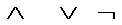
|
|
|
| Name | Office | Dept | Rank |
|---|---|---|---|
| Smith | 400 | CS | Assistant |
| Jones | 220 | Econ | Adjunct |
| Green | 160 | Econ | Assistant |
| Brown | 420 | CS | Associate |
| Smith | 500 | Fin | Associate |
 Dept = 'CS' (EMP)
Dept = 'CS' (EMP)| Name | Office | Dept | Rank |
|---|---|---|---|
| Smith | 400 | CS | Assistant |
| Brown | 420 | CS | Associate |
 Name = 'Smith'
Name = 'Smith'  Rank = 'Assistant' (EMP)
Rank = 'Assistant' (EMP)| Name | Office | Dept | Rank |
|---|---|---|---|
| Smith | 400 | CS | Assistant |
 Rank = 'Assistant'
Rank = 'Assistant'  Dept = 'Econ' (EMP)
Dept = 'Econ' (EMP)| Name | Office | Dept | Rank |
|---|---|---|---|
| Smith | 400 | CS | Assistant |
| Jones | 220 | Econ | Adjunct |
| Green | 160 | Econ | Assistant |

 (Rank = 'Adjunct'
(Rank = 'Adjunct'  Dept = 'CS') (EMP)
Dept = 'CS') (EMP)| Name | Office | Dept | Rank |
|---|---|---|---|
| Green | 160 | Econ | Assistant |
| Smith | 500 | Fin | Associate |

 (Rank = 'Adjunct'
(Rank = 'Adjunct'  Dept = 'CS') (EMP)
Dept = 'CS') (EMP) Rank = 'Associate' (
Rank = 'Associate' (  Dept = 'CS' EMP )
Dept = 'CS' EMP )
 Dept = 'CS' (
Dept = 'CS' (  Rank = 'Associate' EMP )
Rank = 'Associate' EMP )
 Rank = 'Associate'
Rank = 'Associate'  Dept = 'CS' (EMP)
Dept = 'CS' (EMP)
 Age > 26 (R
Age > 26 (R  S)
S)
For this expression, use R and S from the Set Theoretic Operations section above.

 attributes R
attributes R name, dept (EMP)
name, dept (EMP)| Name | Dept |
|---|---|
| Smith | CS |
| Jones | Econ |
| Green | Econ |
| Brown | CS |
| Smith | Fin |
 name (
name (  Dept = 'CS' (EMP) )
Dept = 'CS' (EMP) )| Name |
|---|
| Smith |
| Brown |
 name, rank (
name, rank ( 
 (Rank = 'Adjunct'
(Rank = 'Adjunct'  Dept = 'CS') (EMP) )
Dept = 'CS') (EMP) )| Name | Rank |
|---|---|
| Green | Assistant |
| Smith | Associate |
 name, rank (
name, rank ( 
 (Rank = 'Adjunct'
(Rank = 'Adjunct'  Dept = 'CS') (EMP) )
Dept = 'CS') (EMP) )  fname, age (
fname, age ( Age > 22 (R
Age > 22 (R  S) )
S) )
For this expression, use R and S from the Set Theoretic Operations section above.
 office > 300 (
office > 300 (  name, rank (EMP))
name, rank (EMP))  as in the Elmasri/Navathe book.
as in the Elmasri/Navathe book.
| Name | Office | Dept | Salary |
|---|---|---|---|
| Smith | 400 | CS | 45000 |
| Jones | 220 | Econ | 35000 |
| Green | 160 | Econ | 50000 |
| Brown | 420 | CS | 65000 |
| Smith | 500 | Fin | 60000 |
 MIN (salary) (EMP)
MIN (salary) (EMP)| MIN(salary) |
|---|
| 35000 |
 AVG (salary) (EMP)
AVG (salary) (EMP)| AVG(salary) |
|---|
| 51000 |
 COUNT (name) (
COUNT (name) (  Dept = 'CS' (EMP) )
Dept = 'CS' (EMP) )| COUNT(name) |
|---|
| 2 |
 SUM (salary) (
SUM (salary) (  Dept = 'Econ' (EMP) )
Dept = 'Econ' (EMP) )| SUM(salary) |
|---|
| 85000 |

 EMP.Dept = DEPART.Dept DEPART
EMP.Dept = DEPART.Dept DEPART

| Dept | MainOffice | Phone |
|---|---|---|
| CS | 404 | 555-1212 |
| Econ | 200 | 555-1234 |
| Fin | 501 | 555-4321 |
| Hist | 100 | 555-9876 |
 emp.Dept = depart.Dept DEPART
emp.Dept = depart.Dept DEPART| Name | Office | EMP.Dept | Salary | DEPART.Dept | MainOffice | Phone |
|---|---|---|---|---|---|---|
| Smith | 400 | CS | 45000 | CS | 404 | 555-1212 |
| Jones | 220 | Econ | 35000 | Econ | 200 | 555-1234 |
| Green | 160 | Econ | 50000 | Econ | 200 | 555-1234 |
| Brown | 420 | CS | 65000 | CS | 404 | 555-1212 |
| Smith | 500 | Fin | 60000 | Fin | 501 | 555-4321 |
 (emp.office < depart.mainoffice)
(emp.office < depart.mainoffice)  (emp.dept = depart.dept) DEPART
(emp.dept = depart.dept) DEPART| Name | Office | EMP.Dept | Salary | DEPART.Dept | MainOffice | Phone |
|---|---|---|---|---|---|---|
| Smith | 400 | CS | 45000 | CS | 404 | 555-1212 |
| Green | 160 | Econ | 50000 | Econ | 200 | 555-1234 |
| Smith | 500 | Fin | 60000 | Fin | 501 | 555-4321 |
| Name | Office | Dept | Salary | MainOffice | Phone |
|---|---|---|---|---|---|
| Smith | 400 | CS | 45000 | 404 | 555-1212 |
| Jones | 220 | Econ | 35000 | 200 | 555-1234 |
| Green | 160 | Econ | 50000 | 200 | 555-1234 |
| Brown | 420 | CS | 65000 | 404 | 555-1212 |
| Smith | 500 | Fin | 60000 | 501 | 555-4321 |
 includes all tuples in the left hand relation and includes only those
matching tuples from the right hand relation.
includes all tuples in the left hand relation and includes only those
matching tuples from the right hand relation.
 includes all tuples in the right hand relation and includes ony those
matching tuples from the left hand relation.
includes all tuples in the right hand relation and includes ony those
matching tuples from the left hand relation.
 includes all tuples in the left hand relation and from the right hand
relation.
includes all tuples in the left hand relation and from the right hand
relation. PEOPLE:
|
MENU:
|
 people.food = menu.food MENU
people.food = menu.food MENU
| Name | Age | people.Food | menu.Food | Day |
|---|---|---|---|---|
| Alice | 21 | Hamburger | Hamburger | Tuesday |
| Bill | 24 | Pizza | Pizza | Monday |
| Carl | 23 | Beer | NULL | NULL |
| Dina | 19 | Shrimp | NULL | NULL |
 people.food = menu.food MENU
people.food = menu.food MENU
| Name | Age | people.Food | menu.Food | Day |
|---|---|---|---|---|
| Bill | 24 | Pizza | Pizza | Monday |
| Alice | 21 | Hamburger | Hamburger | Tuesday |
| NULL | NULL | NULL | Chicken | Wednesday |
| NULL | NULL | NULL | Pasta | Thursday |
| NULL | NULL | NULL | Tacos | Friday |
 people.food = menu.food MENU
people.food = menu.food MENU
| Name | Age | people.Food | menu.Food | Day |
|---|---|---|---|---|
| Alice | 21 | Hamburger | Hamburger | Tuesday |
| Bill | 24 | Pizza | Pizza | Monday |
| Carl | 23 | Beer | NULL | NULL |
| Dina | 19 | Shrimp | NULL | NULL |
| NULL | NULL | NULL | Chicken | Wednesday |
| NULL | NULL | NULL | Pasta | Thursday |
| NULL | NULL | NULL | Tacos | Friday |
 *
*
 *
MENU
*
MENU
| Name | Age | Food | Day |
|---|---|---|---|
| Alice | 21 | Hamburger | NULL |
| Bill | 24 | Pizza | NULL |
| Carl | 23 | Beer | NULL |
| Dina | 19 | Shrimp | NULL |
| NULL | NULL | Hamburger | Monday |
| NULL | NULL | Pizza | Tuesday |
| NULL | NULL | Chicken | Wednesday |
| NULL | NULL | Pasta | Thursday |
| NULL | NULL | Tacos | Friday |
When doing homework assignments and projects, it is very helpful to be able
to type these relational algebra symbols into MS Word or other work processor.
Since we mainly use MS Word or another word processor running in Microsoft
Windows, we demonstrate them here.
Most of the relational algebra symbols can be produced using the "Symbol"
font. One way to do this is to use the Symbol choice on the
Insert menu in MS Word. This is shown below:
The following dialog box will appear:
By default, the symbols displayed on this screen will use the Symbol font.
Some symbols such as join and outer join are not available in this fashion.
For these you can copy and paste the graphics in the MS
Word file linked here. All of the relational algebra symbols are included.
How to make Relational Algebra Symbols in MS Word
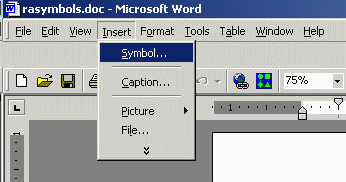
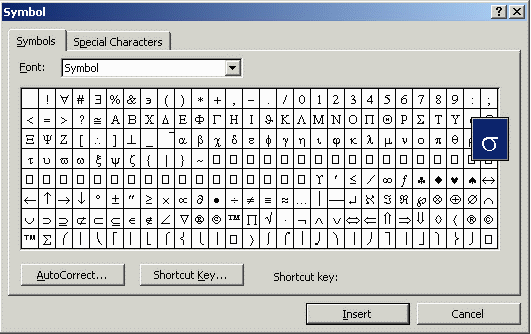
File: ra_index.html Date: Mon Feb 18 09:54:01 EST 2002
All materials Copyright, 1997-2002 Richard Holowczak