17.2 Relational Databases and Structured Query Language (SQL)¶
- Databases are crucial, especially for big data
- Chapter 9 covered sequential text-file processing, working with data from CSV files and working with JSON
- Both useful when most or all of a file’s data is to be processed
- In transaction processing we need to locate and, possibly, update an individual data item quickly
17.2 Relational Databases and Structured Query Language (SQL) (cont.)¶
- A database is an integrated collection of data
- A database management system (DBMS) provides mechanisms for storing and organizing data
- Allows for rapid access and storage of data without concern for the internal representation of databases
- Relational database management systems (RDBMSs) store data in tables and define relationships among the tables
- Structured Query Language (SQL)—which we pronounce as “see-quel”—is used almost universally with relational database systems to manipulate data and perform queries**, which request information that satisfies given criteria
- Popular open-source RDBMSs include SQLite, PostgreSQL, MariaDB and MySQL
- These can be downloaded and used freely by anyone
- All have support for Python
- Here we use SQLite, which is bundled with Python
- Popular proprietary RDBMSs include Microsoft SQL Server, Oracle, Sybase and IBM Db2
Tables, Rows and Columns¶
- Relational database — logical table-based representation of data
Employeetable that might be used in a personnel system to store employees’ attributes: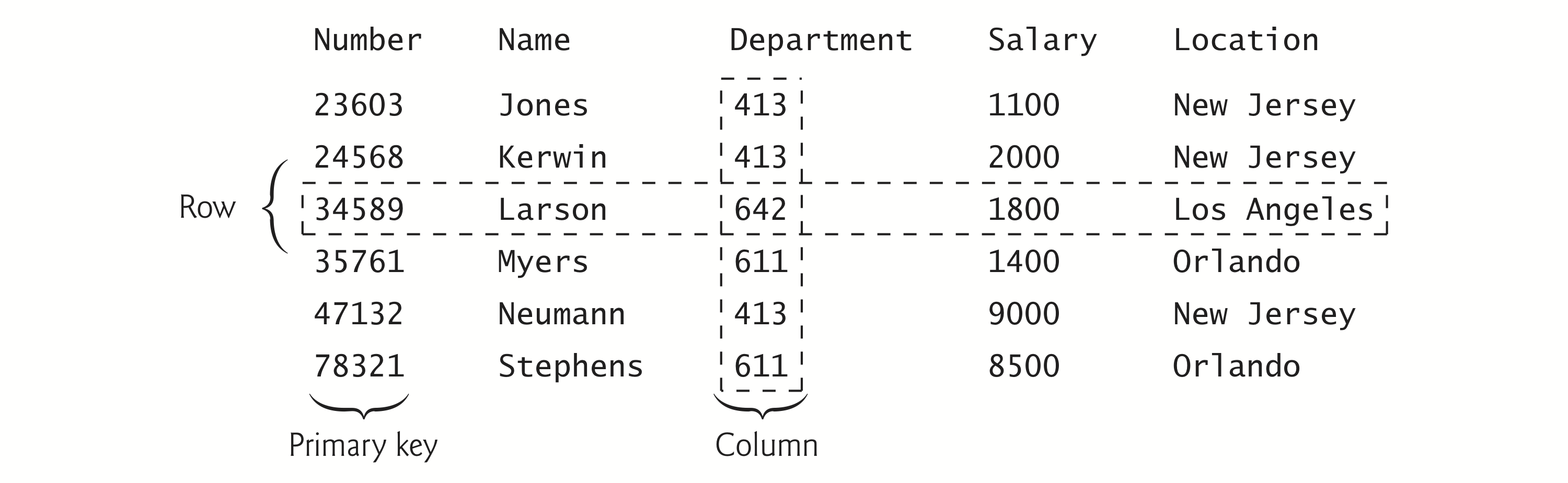
Tables, Rows and Columns (cont.)¶
- Table rows each describe a single entity
- Here, each row represents one employee
- Columns contain individual attribute values
- Primary key—a column (or group of columns) with a value that’s unique for each row, so each row can be identified by its primary key
- Examples of primary keys
- Social Security numbers
- employee ID numbers
- part numbers in an inventory system
Selecting Data Subsets¶
- Structured Query Language (SQL) queries specify subsets of the data to select from a table
- E.g., select from the
Employeetable each department and location, and present the data in increasing order by department number
- E.g., select from the
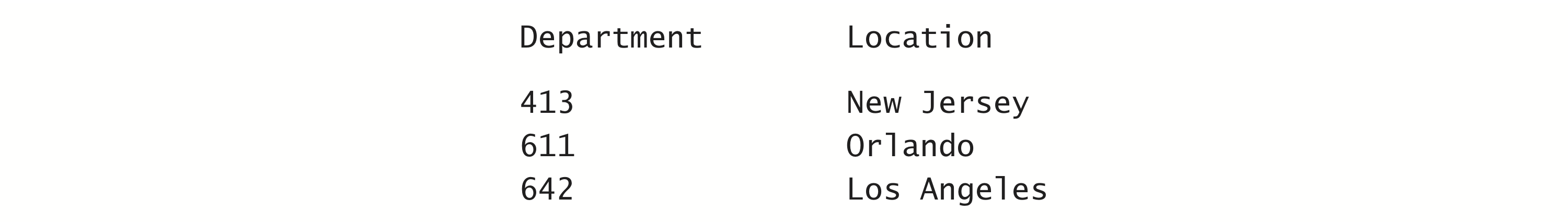
SQLite¶
- Open-source database management system included with Python
- Most popular database systems have Python support
17.2.1 A books Database¶
- books database contains information about several of our books
- Will set up the database in SQLite via the Python Standard Library’s
sqlite3module, using a script provided in thech17example’s folder’ssqlsubfolder - Introduce the database’s tables
- Use this database to introduce database concepts, such as operations that create, read, update and delete data
- So-called CRUD operations
- We’ll use SQL and pandas DataFrames to show you each table’s contents
- Then, in the next several sections, we’ll discuss additional SQL features
Creating the books Database¶
- Instructor Note: This command was modified for use in this notebook
- The following
sqlite3command creates a SQLite database namedbooks.dband executes thebooks.sqlSQL script, which defines how to create the database’s tables and populates them with data:
!sqlite3 books.db < ./sql/books.sql
- The notation
<indicates that books.sql is input into thesqlite3command. - When the command completes, the database is ready for use.
- Begin a new IPython session.
Connecting to the Database in Python¶
sqlite3connectfunction connects to a database and returns aConnectionobject:
import sqlite3
connection = sqlite3.connect('books.db')
authors Table¶
- The database has three tables—
authors,author_ISBNandtitles - The
authorstable stores the authors and has three columns:id- Autoincremented unique integer id number
- primary key
first—First name (a string)last—Last name (a string)
Viewing the authors Table’s Contents¶
- Use SQL and pandas to display the
authorstable
import pandas as pd
pd.options.display.max_columns = 10
pd.read_sql('SELECT * FROM authors', connection,
index_col=['id'])
Viewing the authors Table’s Contents (cont.)¶
- Pandas function
read_sqlexecutes a SQL query and returns aDataFramecontaining the query’s results - Arguments are:
- SQL query as a string
Connectionobject- Optionally,
index_colkeyword argument- column to use as the
DataFrame’s row indices index_colindex values from 0, otherwise
- column to use as the
SELECTgets rows and columns from one or more tablesSELECT * FROM authors
- Asterisk (*) wildcard gets all columns
Viewing the titles Table's Contents¶
titlestable stores the books and has four columns:isbn- ISBN string is this table’s primary key
- ISBNs give every book a unique identification number
title—Book title stringedition—Integer edition numbercopyright—Copyright year as a string
Viewing the titles Table's Contents (cont.)¶
pd.read_sql('SELECT * FROM titles', connection)
author_ISBN Table¶
- Associates authors from the
authorstable with their books in thetitlestable:id—Integer author idisbn—String ISBN of a book
idcolumn is a foreign key- Must match a primary-key column in another table
- Matches
authorstable’sidprimary-key column
isbncolumn is a foreign key- Matches the
titlestable’sisbnprimary-key column
- Matches the
author_ISBN Table (cont.)¶
- A goal when designing a database is to minimize data duplication among the tables
- To do this, each table represents a specific entity, and foreign keys help link the data in multiple tables
- The primary keys and foreign keys are designated when you create the database tables (in our case, in the
books.sqlscript) - Together the
idandisbncolumns in this table form a composite primary key - Every row in this table uniquely matches one author to one book’s ISBN
author_ISBN Table (cont.)¶
df = pd.read_sql('SELECT * FROM author_ISBN', connection)
df.head() # view first 5 of this table's many entries
author_ISBN Table (cont.)¶
- Rule of Referential Integrity Every foreign-key value must appear as the primary-key value in a row of another table so the DBMS can ensure that the foreign-key value is valid
- One-to-many relationship between a primary key and a corresponding foreign key
- One author can write many books
- One book can be written by many authors
- Foreign key can appear many times in its table but only once as the primary key in another table
Entity-Relationship (ER) Diagram for the books Database¶
- The names in italic are primary keys
- Rule of Entity Integrity
- Every row must have a unique primary-key value
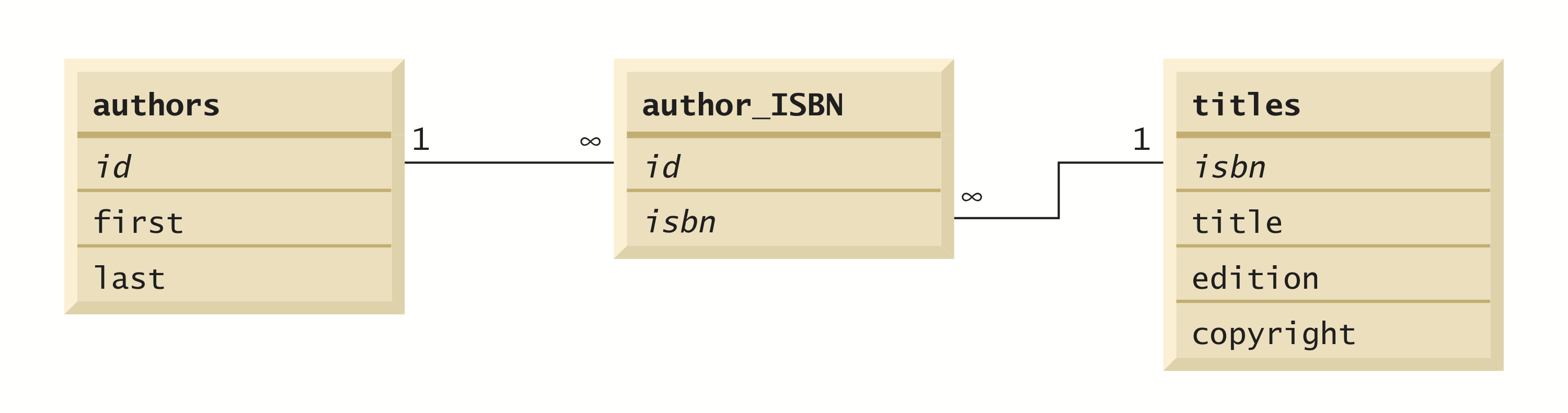
Entity-Relationship (ER) Diagram (cont.)¶
- The lines connecting the tables represent the relationships among the tables.
- Consider the line between
authorsandauthor_ISBN.- On the
authorsend there’s a1, and on theauthor_ISBNend there’s an infinity symbol (¥). - This indicates a one-to-many relationship.
- For each author in the
authorstable, there can be an arbitrary number of ISBNs for books written by that author in theauthor_ISBNtable - The line links
authorstable'sidcolumn (the primary key) to theauthor_ISBNtable'sidcolumn (a foreign key)
- On the
Entity-Relationship (ER) Diagram (cont.)¶
- The line between the
titlesandauthor_ISBNtables illustrates a one-to-many relationship- One book can be written by many authors
- The line links the
titlestable's primary keyisbnto theauthor_ISBNtable's foreign key
- Entity-relationship diagram illustrates that the sole purpose of the
author_ISBNtable is to provide a many-to-many relationship between theauthorsandtitlestables- An author can write many books, and a book can have many authors
SQL Keywords¶
- The following subsections continue our SQL presentation in the context of our
booksdatabase, demonstrating SQL queries and statements using the SQL keywords in the following table.
| SQL keyword | Description |
|---|---|
SELECT |
Retrieves data from one or more tables. |
FROM |
Tables involved in the query. Required in every SELECT. |
WHERE |
Criteria for selection that determine the rows to be retrieved, deleted or updated. Optional in a SQL statement. |
GROUP BY |
Criteria for grouping rows. Optional in a SELECT query. |
ORDER BY |
Criteria for ordering rows. Optional in a SELECT query. |
INNER JOIN |
Merge rows from multiple tables. |
INSERT |
Insert rows into a specified table. |
UPDATE |
Update rows in a specified table. |
DELETE |
Delete rows from a specified table. |
17.2.2 SELECT Queries¶
SELECTstatements with the*wildcard character get all the columns from a table- Typically, you need only a subset, especially in big data where you could have dozens, hundreds, thousands or more columns
- To retrieve specific columns, specify a comma-separated list of column names
pd.read_sql('SELECT first, last FROM authors', connection)
17.2.3 WHERE Clause Specifies Selection Criteria¶
- Often select rows that satisfy certain selection criteria (predicates), especially in big data where a database might contain millions or billions of rows
pd.read_sql("""SELECT title, edition, copyright
FROM titles
WHERE copyright > '2016'""", connection)
Pattern Matching: Zero or More Characters¶
WHEREclause operators:<,>,<=,>=,=,<>(not equal) andLIKELIKEis used for pattern matching- percent (%) wildcard character matches zero or more characters
pd.read_sql("""SELECT id, first, last
FROM authors
WHERE last LIKE 'D%'""",
connection, index_col=['id'])
Pattern Matching Any Character¶
- Use underscore ( _ )
pd.read_sql("""SELECT id, first, last
FROM authors
WHERE first LIKE '_b%'""",
connection, index_col=['id'])
17.2.4 ORDER BY Clause¶
- Sorts a query’s results into ascending or descending order (highest to lowest), specified with
ASCandDESC, respectively - Default is
ASC
pd.read_sql('SELECT title FROM titles ORDER BY title ASC',
connection)
Sorting By Multiple Columns¶
- Specify comma-separated list of column names after the
ORDER BY
pd.read_sql("""SELECT id, first, last
FROM authors
ORDER BY last, first""",
connection, index_col=['id'])
- Sort order can vary by column
pd.read_sql("""SELECT id, first, last
FROM authors
ORDER BY last DESC, first ASC""",
connection, index_col=['id'])
Combining the WHERE and ORDER BY Clauses¶
pd.read_sql("""SELECT isbn, title, edition, copyright
FROM titles
WHERE title LIKE '%How to Program'
ORDER BY title""", connection)
17.2.5 Merging Data from Multiple Tables: INNER JOIN¶
- List of authors accompanied by the ISBNs for books written by each author
- Because there are many results for this query, we show just the
headof the result
- Because there are many results for this query, we show just the
pd.read_sql("""SELECT first, last, isbn
FROM authors
INNER JOIN author_ISBN
ON authors.id = author_ISBN.id
ORDER BY last, first""", connection).head()
17.2.5 Merging Data from Multiple Tables: INNER JOIN (cont.)¶
INNER JOIN’sONclause uses a primary-key column in one table and a foreign-key column in the other to determine which rows to merge from each table.- This query merges the
authorstable’sfirstandlastcolumns with theauthor_ISBNtable’sisbncolumn and sorts the results in ascending order bylastthenfirst. authors.idin theONclause is a qualified name- Required if the columns have the same name in both tables
17.2.6 INSERT INTO Statement¶
- Use a
sqlite3Cursorobject to modify the database - Obtain by calling the
Connection’scursormethod
cursor = connection.cursor()
- The
INSERT INTOstatement inserts a row into a table
17.2.6 INSERT INTO Statement¶
- Insert a new author named Sue Red into the authors table by calling
Cursormethodexecute
cursor = cursor.execute("""INSERT INTO authors (first, last)
VALUES ('Sue', 'Red')""")
- List of column names is followed by SQL keyword
VALUESand a comma-separated list of values in parentheses - The values provided must match the column names specified both in order and type
17.2.6 INSERT INTO Statement¶
- Because
idis autoincremented, for every new row, SQLite assigns a uniqueidvalue that is the next value in the autoincremented sequence
pd.read_sql('SELECT id, first, last FROM authors',
connection, index_col=['id'])
Note Regarding Strings That Contain Single Quotes¶
- SQL delimits strings with single quotes (
'). - A string containing a single quote, such as O'Malley, must have two single quotes in the position where the single quote appears (e.g.,
'O''Malley').
17.2.7 UPDATE Statement¶
- Modifies existing values
cursor = cursor.execute("""UPDATE authors SET last='Black'
WHERE last='Red' AND first='Sue'""")
- The
UPDATEkeyword is followed by the table to update, the keywordSETand a comma-separated list of column_name=value pairs indicating the columns to change and their new values - Change applied to every row if you do not specify a
WHEREclause
17.2.7 UPDATE Statement (cont.)¶
- For statements that modify the database, the
Cursorobject’srowcountattribute contains an integer value representing the number of rows that were modified - If this value is 0, no changes were made
- Confirm that the
UPDATEmodified one row:
cursor.rowcount
- Also can confirm the update by listing the
authorstable’s contents:
pd.read_sql('SELECT id, first, last FROM authors',
connection, index_col=['id'])
17.2.8 DELETE FROM Statement¶
- Removes rows from a table
cursor = cursor.execute('DELETE FROM authors WHERE id=6')
cursor.rowcount
- The optional
WHEREclause determines which rows to delete - If
WHEREis omitted, all the table’s rows are deleted authorstable after theDELETEoperation
pd.read_sql('SELECT id, first, last FROM authors',
connection, index_col=['id'])
Closing the Database¶
- When you no longer need access to the database, disconnect by calling the
Connection’sclosemethod
connection.close()
SQL in Big Data¶
- SQL’s importance is growing in big data.
- Later in this chapter, we’ll use Spark SQL to query data in a Spark
DataFramefor which the data may be distributed over many computers in a Spark cluster. - As you’ll see, Spark SQL looks much like the SQL presented in this section.
©1992–2020 by Pearson Education, Inc. All Rights Reserved. This content is based on Chapter 5 of the book Intro to Python for Computer Science and Data Science: Learning to Program with AI, Big Data and the Cloud.
DISCLAIMER: The authors and publisher of this book have used their best efforts in preparing the book. These efforts include the development, research, and testing of the theories and programs to determine their effectiveness. The authors and publisher make no warranty of any kind, expressed or implied, with regard to these programs or to the documentation contained in these books. The authors and publisher shall not be liable in any event for incidental or consequential damages in connection with, or arising out of, the furnishing, performance, or use of these programs.