Instructor Note: The code in this notebook is in the file MNIST_CNN.ipynb in the student downloads
16.6 Convolutional Neural Networks for Vision; Multi-Classification with the MNIST Dataset¶
MNISTdatabase of handwritten digits- “The MNIST Database.” MNIST Handwritten Digit Database, Yann LeCun, Corinna Cortes and Chris Burges. http://yann.lecun.com/exdb/mnist/.
- Create a convolutional neural network (also called a convnet or CNN)
- Common in computer-vision applications
- Recognizing handwritten digits and characters
- Recognizing objects in images and video
- Self-driving cars
- Non-vision applications
- natural-language processing
- recommender systems
- much more
16.6 Convolutional Neural Networks for Vision; Multi-Classification with the MNIST Dataset (cont.)¶
- 60,000 labeled digit image samples for training, 10,000 for testing
- 28-by-28 pixel images (784 features), represented as NumPy arrays
- Grayscale pixel intensity (shade) values 0-255
- Convnet will perform probabilistic classification
- Model will output 10 probabilities indicating likelihood a digit is 0-9
- Highest probability is the predicted value
Reproducibility in Keras and Deep Learning¶
- Reproducibility is difficult because the libraries heavily parallelize floating-point calculations
- Each time calculations execute, they may execute in a different order
- Can produce different results in each execution
- See the Keras FAQ on reproducibility
Building a Keras Neural Network¶
- Network (also called a model)
- Sequence of layers containing the neurons used to learn from the samples
- Each layer’s neurons receive inputs, process them (via an activation function) and produce outputs
- The more layers you stack, the deeper the network is, hence the term deep learning
- Loss function
- Produces a measure of how well the network predicts target values
- Lower loss values indicate better predictions
- Optimizer
- Attempts to minimize the values produced by the loss function to tune the network to make better predictions
Launch JupyterLab¶
- Activate your
tf_envAnaconda environment - Launch JupyterLab from the
ch15examples folder
16.6.1 Loading the MNIST Dataset¶
from tensorflow.keras.datasets import mnist
load_datafunction loads training and testing sets
(X_train, y_train), (X_test, y_test) = mnist.load_data()
16.6.2 Data Exploration¶
- Check dimensions of the training set images (
X_train), training set labels (y_train), testing set images (X_test) and testing set labels (y_test):
X_train.shape
y_train.shape
X_test.shape
y_test.shape
Visualizing Digits¶
- Display 24 MNIST training set images
%matplotlib inline
import matplotlib.pyplot as plt
import seaborn as sns
# sns.set(font_scale=2)
Visualizing Digits¶
- Run cell several times to view different digits and see why handwritten digit recognition is a challenge
import numpy as np
index = np.random.choice(np.arange(len(X_train)), 24, replace=False) # 24 indices
figure, axes = plt.subplots(nrows=4, ncols=6, figsize=(16, 9))
for item in zip(axes.ravel(), X_train[index], y_train[index]):
axes, image, target = item
axes.imshow(image, cmap=plt.cm.gray_r)
axes.set_xticks([]) # remove x-axis tick marks
axes.set_yticks([]) # remove y-axis tick marks
axes.set_title(target)
plt.tight_layout()
16.6.3 Data Preparation¶
- Scikit-learn’s bundled datasets were preprocessed into the shapes its models required
- MNIST dataset requires some preparation for use in a Keras convnet
Reshaping the Image Data¶
- Keras convnets require NumPy array inputs
- Each sample must have the shape
(width,height,channels) - Each pixel has one channel (grayscale shade 0-255), so sample shapes will be
(28, 28, 1) - As the neural network learns from the images, it creates many more channels
- These channels will represent more complex features, like edges, curves and lines
- Enable network to recognize digits based on these features and how they’re combined
Reshaping the Image Data (cont.)¶
- NumPy array method
reshapereceives a tuple representing the new shape
X_train = X_train.reshape((60000, 28, 28, 1))
X_train.shape
X_test = X_test.reshape((10000, 28, 28, 1))
X_test.shape
Normalizing the Image Data¶
- Numeric feature values may vary widely
- Deep learning networks perform better on data that's normalized into
- the range 0.0-1.0, or
- a range for which the data’s mean is 0.0 and its standard deviation is 1.0
- S. Ioffe and Szegedy, C., “Batch Normalization: Accelerating Deep Network Training by Reducing Internal Covariate Shift.” https://arxiv.org/abs/1502.03167
- Divide each pixel value by 255 to normalize into the range 0.0-1.0:
X_train = X_train.astype('float32') / 255
X_test = X_test.astype('float32') / 255
One-Hot Encoding: Convert Labels to Categorical Data¶
- Predictions for each digit will be an array of 10 probabilities
- To evaluate model accuracy, Keras compares predictions to dataset's labels
- Both must have the same shape
- MNIST labels are individual integers 0-9
- Must transform labels into categorical data arrays matching the prediction format
- Use one-hot encoding to convert labels from integers into 10-element arrays of 1.0s and 0.0s
- only one element is 1.0 and the rest are 0.0s
- Categorical representation of a 7
[0.0, 0.0, 0.0, 0.0, 0.0, 0.0, 0.0, 1.0, 0.0, 0.0]
tensorflow.keras.utilsfunctionto_categoricalperforms one-hot encoding
One-Hot Encoding: Convert Labels to Categorical Data (cont.)¶
- Transform
y_trainandy_testinto two-dimensional arrays of categorical data
from tensorflow.keras.utils import to_categorical
y_train = to_categorical(y_train)
y_train.shape
y_train[0] # one sample’s categorical data
y_test = to_categorical(y_test)
y_test.shape
16.6.4 Creating the Neural Network¶
- Configure a convolutional neural network
Sequentialmodel stacks layers to execute sequentially- output of one layer becomes input to the next
- Feed-forward network
- Later, you’ll see that not all layers feed output to the next layer
from tensorflow.keras.models import Sequential
cnn = Sequential()
Adding Layers to the Network¶
- A typical convnet consists of
- input layer that receives training samples
- hidden layers that learn from training samples
- output layer that produces predictions
- Import layer classes for a basic convnet
from tensorflow.keras.layers import Conv2D, Dense, Flatten, MaxPooling2D
Convolution (1 of 6)¶
- We'll start with a convolution layer
- Uses the relationships between pixels in close proximity to learn useful features (or patterns) in small areas of each sample
- These features become inputs to subsequent layers
Convolution (cont.)¶
- Examine convolution on a 6-by-6 image
- 3-by-3 shaded square represents the kernel
- Convolution performs calculations that learn from kernel's 9 features, then outputs 1 new feature
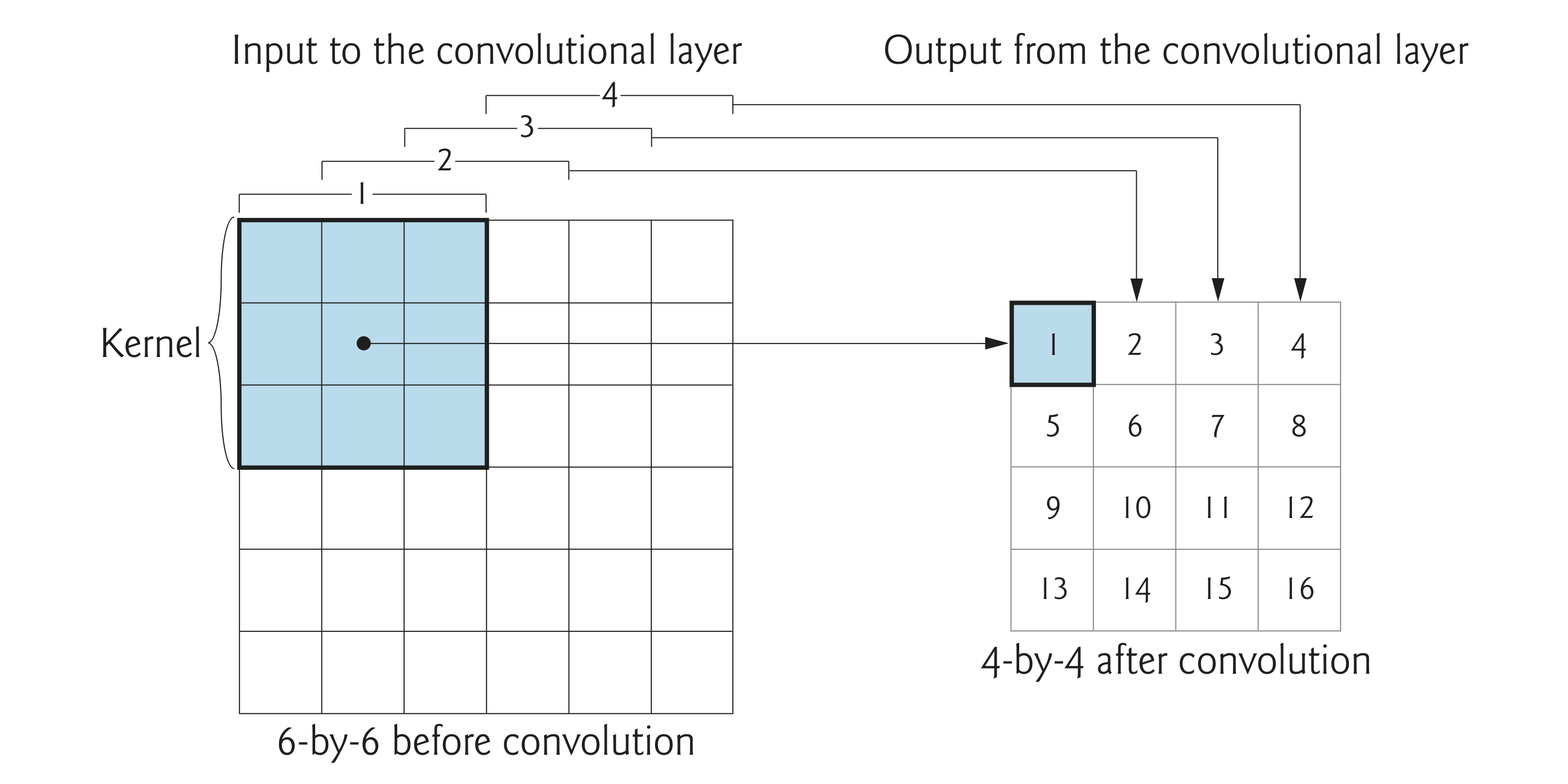
Convolution (cont.)¶
- Kernels typically are 3-by-3
- We found convnets that used 5-by-5 and 7-by-7
- Kernel-size is a hyperparameter
- By looking at features near one another, the network begins to recognize features
- Like edges, straight lines and curves
Convolution (cont.)¶
- Next, convolution layer moves kernel one pixel to the right (the stride)
- Overlaps with previous kernel, so convolution layer can learn from all features that touch one another
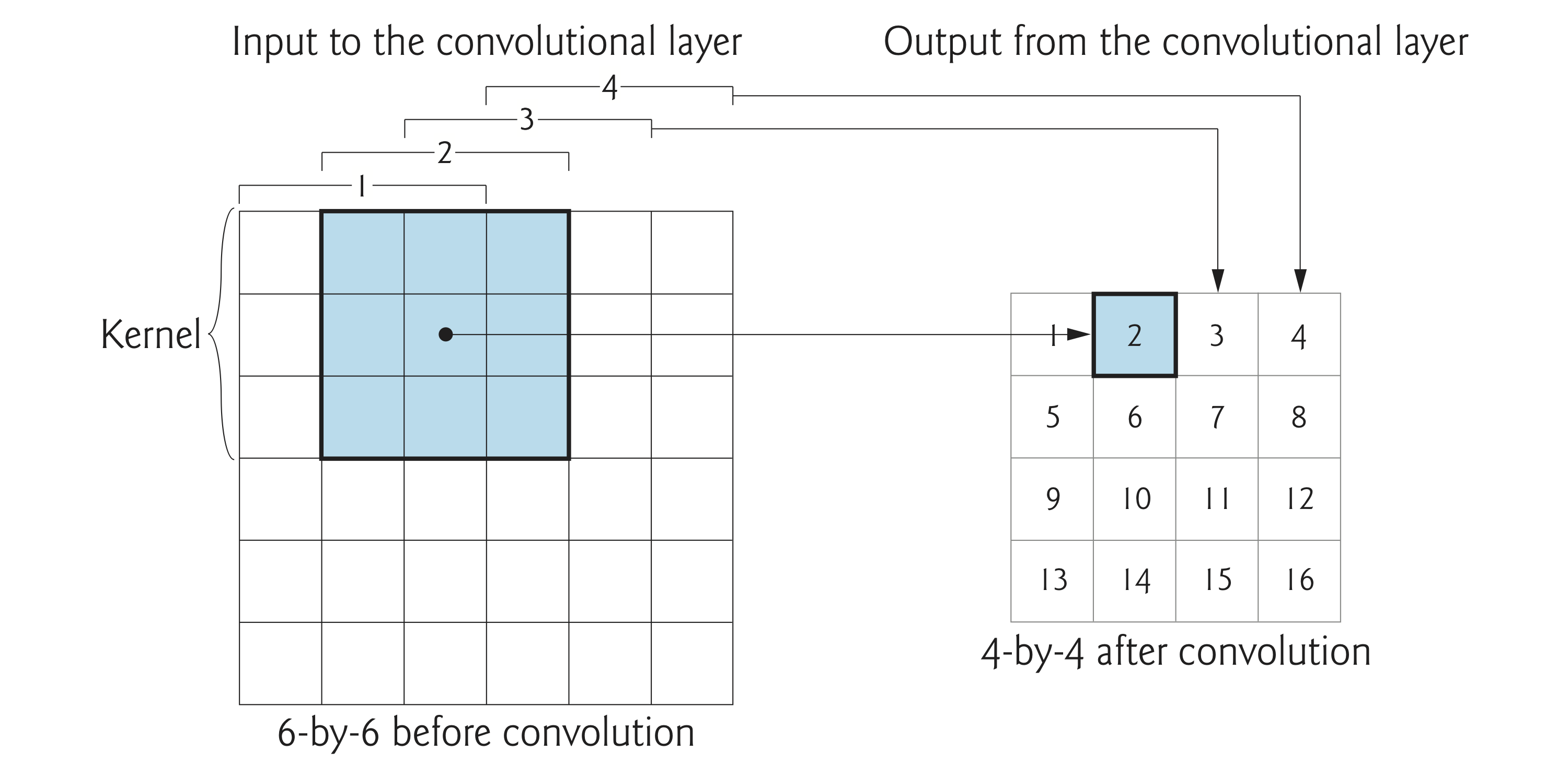
Convolution (cont.)¶
- Complete pass left-to-right and top-to-bottom is called a filter
- For a 3-by-3 kernel, the filter dimensions will be two less than the input dimensions
- For each 28-by-28 MNIST image, the filter will be 26-by-26
- Number of filters in the convolutional layer is commonly 32 or 64 for small images
- Each filter produces different results
- Higher-resolution images have more features, so they require more filters
- Keras team’s pretrained convnets use 64, 128 or even 256 filters in their first convolutional layers
Convolution (cont.)¶
- Set of filters produced by a convolution layer is called a feature map
- Subsequent convolution layers combine features from previous feature maps to recognize larger features and so on
- In facial recognition, early layers might recognize lines, edges and curves, and subsequent layers might combine those into features like eyes, eyebrows, noses, ears and mouths
- After learning a feature, a network can recognize that feature anywhere in the image
- One reason convnets are popular for object recognition in images
Adding a Convolution Layer¶
Conv2Dimplements the convolution layer
cnn.add(Conv2D(filters=64, kernel_size=(3, 3), activation='relu',
input_shape=(28, 28, 1)))
filters=64—The number of filters in the resulting feature map.kernel_size=(3, 3)—The size of the kernel used in each filteractivation='relu'—Rectified Linear Unit activation function is used to produce this layer’s output- Most widely used activation function (Chollet, François. Deep Learning with Python. p. 72. Shelter Island, NY: Manning Publications, 2018)
- Good for performance because it’s easy to calculate
- Commonly recommended for convolutional layers
Adding a Convolution Layer (cont.)¶
- First layer in the model, so we specify the shape of each sample with
input_shape=(28, 28,1)- Creates an input layer to load the samples and pass them into the
Conv2Dlayer, which is actually the first hidden layer
- Creates an input layer to load the samples and pass them into the
- Each subsequent layer infers
input_shapefrom previous layer’s output shape- Makes it easy to stack layers
Dimensionality of the First Convolution Layer’s Output¶
- Input samples are 28-by-28-by-1—that is, 784 features each
- Specified 64 filters and a 3-by-3 kernel for the layer, so the feature map size is 26-by-26-by-64 for a total of 43,264 features
- Significant increase in dimensionality
- Enormous compared to numbers of features processed in our Machine Learning examples
- As each layer adds features, feature map dimensionality grows significantly
- This is one of reason deep learning often requires tremendous processing power
Overfitting¶
- Can occur when a model is too complex compared to what it is modeling
- Most extreme case: Model memorizes its training data's features
- Overfitting tends to occur in deep learning as the dimensionality becomes too large [1],[2],[3]
- Higher dimensionality also increases (and sometimes explodes) computation time
- For deep learning on CPUs, training could become intolerably slow
- There are various techniques to prevent overfitting [1], [2] — we'll use pooling
Adding a Pooling Layer¶
- To reduce overfitting and computation time, a convolution layer is often followed by one or more layers that reduce dimensionality of convolution layer’s output
- Pooling compresses (or down-samples) the results by discarding features
- Helps make the model more general
- Most common pooling technique is called max pooling
- Examines a 2-by-2 square of features and keeps only the maximum feature.
Adding a Pooling Layer (cont.)¶
- 2-by-2 blue square in position 1 represents the initial pool of features to examine:
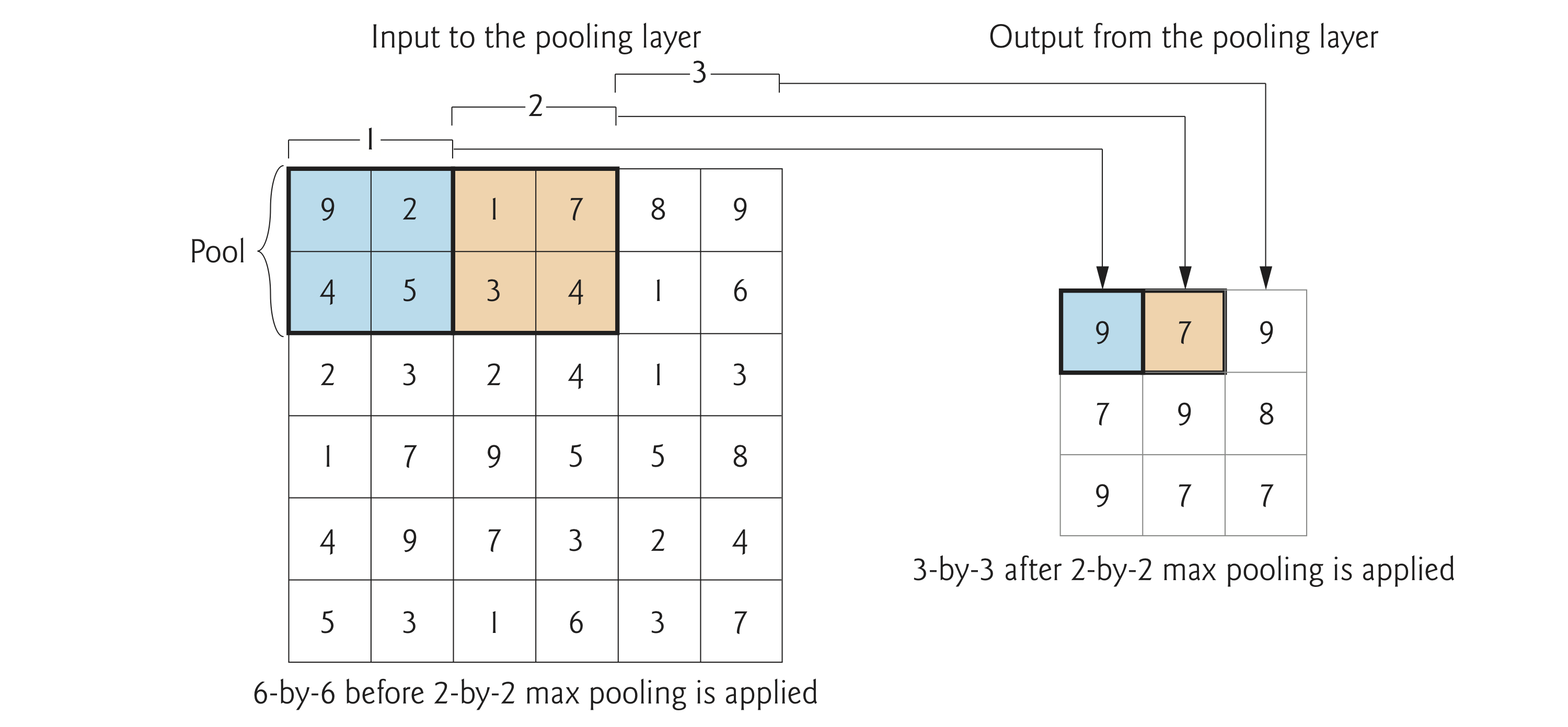 z
z
Adding a Pooling Layer (cont.)¶
- Outputs maximum feature from each pool
- Pools do not overlap
- Stride for a 2-by-2 pool is 2
- Every group of four features is reduced to one, so 2-by-2 pooling compresses number of features by 75%
- Reduces previous layer’s output from 26-by-26-by-64 to 13-by-13-by-64
cnn.add(MaxPooling2D(pool_size=(2, 2)))
Adding Another Convolutional Layer and Pooling Layer¶
- Convnets often have many convolution and pooling layers.
- Keras team’s convnets tend to double the number of filters in subsequent convolutional layers to enable the models to learn more relationships between the features
cnn.add(Conv2D(filters=128, kernel_size=(3, 3), activation='relu'))
cnn.add(MaxPooling2D(pool_size=(2, 2)))
- Input to the second convolution layer is the 13-by-13-by-64 output of the first pooling layer
- Output of this Conv2D layer will be 11-by-11-by-128
- For odd dimensions like 11-by-11, Keras pooling layers round down by default (in this case to 10-by-10), so this pooling layer’s output will be 5-by-5-by-128
Flattening the Results¶
- Model's final output will be a one-dimensional array of 10 probabilities that classify the digits
- To prepare for one-dimensional final predictions, need to flatten the previous layer’s output to one dimension
Flattenlayer's output will be 1-by-3200 (5 × 5 × 128)
cnn.add(Flatten())
Adding a Dense Layer to Reduce the Number of Features¶
- Layers before the
Flattenlayer learned digit features - Now must learn the relationships among those features to classify which digit each image represents
- Accomplished with fully connected
Denselayers - The following
Denselayer creates 128 neurons (units) that learn from the 3200 outputs of the previous layer
cnn.add(Dense(units=128, activation='relu'))
- Many convnets contain at least one
Denselayer - Convnets geared to more complex image datasets with higher-resolution images like ImageNet—a dataset of over 14 million images—often have several
Denselayers, commonly with 4096 neurons - See the Keras pretrained ImageNet convnets' code
Adding Another Dense Layer to Produce the Final Output¶
- Final
Denselayer classifies inputs into neurons representing the classes 0-9 - The
softmaxactivation function converts values of these 10 neurons into classification probabilities - Neuron with highest probability represents the prediction for a given digit image
cnn.add(Dense(units=10, activation='softmax'))
Printing the Model’s Summary¶
- Use model’s
summarymethod - Note layers' output shapes and numbers of parameters
- Parameters are the weights that the network learns during training [1],[2]
- Relatively small network, but needs to learn nearly 500,000 parameters!
- This is for tiny images that are less than 1/4 the size of icons on smartphone home screens
- Imagine how many features a network would have to learn to process high-resolution 4K video frames or the super-high-resolution images produced by today’s digital cameras
- In the
Output Shapecolumn,Nonemeans the model does not know in advance how many training samples you’re going to provide
cnn.summary()
Visualizing a Model’s Structure¶
- Use the
plot_modelfunction from moduletensorflow.keras.utils
from tensorflow.keras.utils import plot_model
from IPython.display import Image
plot_model(cnn, to_file='convnet.png', show_shapes=True,
show_layer_names=True)
Image(filename='convnet.png') # display resulting image in notebook
Compiling the Model¶
- Complete the model by calling its
compilemethod
cnn.compile(optimizer='adam',
loss='categorical_crossentropy',
metrics=['accuracy'])
Compiling the Model (cont.)¶
optimizer='adam'—The optimizer this model uses to adjust the weights throughout the neural network as it learns- Keras optimizers
'adam'performs well across a wide variety of models [1],[2]
Compiling the Model (cont.)¶
loss='categorical_crossentropy'—The loss function used by the optimizer in multi-classification networks (ours predicts 10 classes)- Optimizer attempts to minimize the values returned by the loss function
- For binary classification, Keras provides
'binary_crossentropy', and for regression,'mean_squared_error' - Other loss functions
Compiling the Model (cont.)¶
metrics=['accuracy']—List of metrics the network will produce to help you evaluate the model- Accuracy commonly used in classification models
- We’ll use it to check percentage of correct predictions
- Other metrics
15.6.5 Training and Evaluating the Model¶
- Train a Keras model by calling its
fitmethodcnn.fit(X_train, y_train, epochs=5, batch_size=64, validation_split=0.1)
epochs=5—train neural networks iteratively over time- Each
epochprocesses every training dataset sample once - Hyperparameter that may need tuning
- Each
batch_size=64—number of samples to process at a time- Most models specify a power of 2 from 32 to 512
validation_split=0.1—model should reserve the last 10% of the training samples for validation- After each epoch, model uses validation samples to make predictions and display the validation loss and accuracy
- Use tune your layers and the
fitmethod’s hyperparameters, or possibly change the layer composition of your model - Can specify separate validation data with
validation_dataargument
15.6.5 Training and Evaluating the Model (cont.)¶
- Model took about 5 minutes to train on our CPU.
- Lecture note: Play convnet timelapse video here
cnn.fit(X_train, y_train, epochs=5, batch_size=64, validation_split=0.1)
15.6.5 Training and Evaluating the Model (cont.)¶
- As training proceeds,
fitshows the progress of each epoch, how long the epoch took to execute, and the evaluation metrics for that epoch - Impressive training accuracy (
acc) and validation accurracy (acc), given that we have not yet tried to tune the hyperparameters or tweak the number and types of the layers
Evaluating the Model on Unseen Data with Model’s evaluate Method¶
loss, accuracy = cnn.evaluate(X_test, y_test)
loss
accuracy
- Without tuning, our convnet model is 99+% accurate for unseen data samples
- Can find models online that predict MNIST with even higher accuracy
- Experiment with different numbers of layers, types of layers and layer parameters and observe how those changes affect your results
Making Predictions with the Model’s predict Method¶
predictions = cnn.predict(X_test)
- The first digit should be a 7 (shown as
1.at index 7)
y_test[0]
- Check the probabilities returned by
predictfor first test sample
for index, probability in enumerate(predictions[0]):
print(f'{index}: {probability:.10%}')
- Our model believes this digit is a 7 with nearly 100% certainty
- Not all predictions have this level of certainty
Locating the Incorrect Predictions¶
- View some incorrectly predicted images to get a sense of digits our model has trouble with
- If the model always mispredicts 8s, perhaps we need more 8s in our training data
- To determine whether a prediction was correct, compare the index of the largest probability in
predictions[0]to the index of the element containing1.0iny_test[0]- If indices are the same, prediction was correct
Locating the Incorrect Predictions (cont.)¶
- Reshape the samples from the shape
(28, 28, 1)that Keras required for learning back to(28, 28), which Matplotlib requires to display the images
images = X_test.reshape((10000, 28, 28))
incorrect_predictions = []
- In the following snippet,
pis the predicted value array, andeis the expected value array - NumPy’s
argmaxfunction determines index of an array’s highest valued element
for i, (p, e) in enumerate(zip(predictions, y_test)):
predicted, expected = np.argmax(p), np.argmax(e)
if predicted != expected: # prediction was incorrect
incorrect_predictions.append(
(i, images[i], predicted, expected))
len(incorrect_predictions) # number of incorrect predictions
Visualizing Incorrect Predictions¶
- Display 24 of the incorrect images labeled with each image’s index, predicted value (
p) and expected value (e) - Before reading the expected values, look at each digit and write down what digit you think it is
- This is an important part of getting to know your data
figure, axes = plt.subplots(nrows=4, ncols=6, figsize=(16, 12))
for axes, item in zip(axes.ravel(), incorrect_predictions):
index, image, predicted, expected = item
axes.imshow(image, cmap=plt.cm.gray_r)
axes.set_xticks([]) # remove x-axis tick marks
axes.set_yticks([]) # remove y-axis tick marks
axes.set_title(f'index: {index}\np: {predicted}; e: {expected}')
plt.tight_layout()
Displaying the Probabilities for Several Incorrect Predictions¶
- The following function displays the probabilities for the specified prediction array:
def display_probabilities(prediction):
for index, probability in enumerate(prediction):
print(f'{index}: {probability:.10%}')
- Instructor Note: Change the index values in the next three cells to specific indicies listed in the image output above
display_probabilities(predictions[340])
display_probabilities(predictions[740])
display_probabilities(predictions[1260])
16.6.6 Saving and Loading a Model¶
- Can save state of a model
- Can load it later to
- Make more predictions
- Train more
- Train for new problems
- Transfer learning to a new model
https://towardsdatascience.com/transfer-learning-from-pre-trained-models-f2393f124751), [2]
16.6.6 Saving and Loading a Model (cont.)¶
- Can store model architecture and state in a Hierarchical Data Format (HDF5) file for later use
cnn.save('mnist_cnn.h5')
- Load a saved model
from tensorflow.keras.models import load_model cnn = load_model('mnist_cnn.h5')
- Can then invoke its methods
- Could call
predictto make additional predictions on new data - Could call
fitto train with additional data
- Could call
- Additional functions that enable you to save and load various aspects of your models
©1992–2020 by Pearson Education, Inc. All Rights Reserved. This content is based on Chapter 5 of the book Intro to Python for Computer Science and Data Science: Learning to Program with AI, Big Data and the Cloud.
DISCLAIMER: The authors and publisher of this book have used their best efforts in preparing the book. These efforts include the development, research, and testing of the theories and programs to determine their effectiveness. The authors and publisher make no warranty of any kind, expressed or implied, with regard to these programs or to the documentation contained in these books. The authors and publisher shall not be liable in any event for incidental or consequential damages in connection with, or arising out of, the furnishing, performance, or use of these programs.